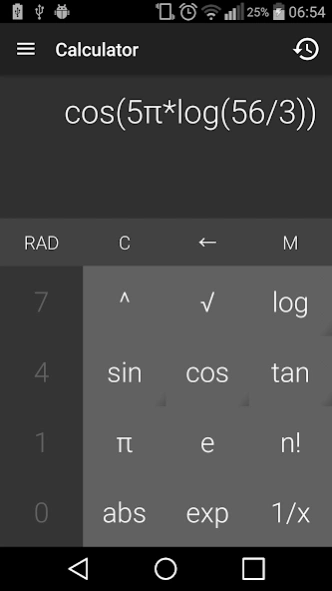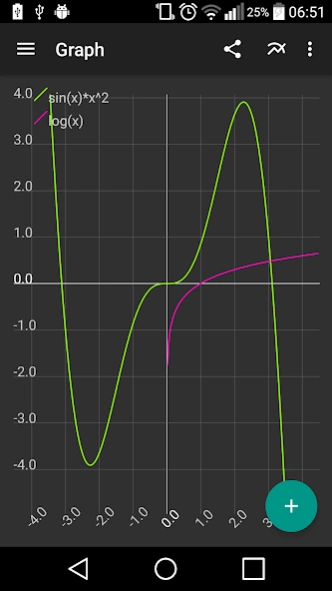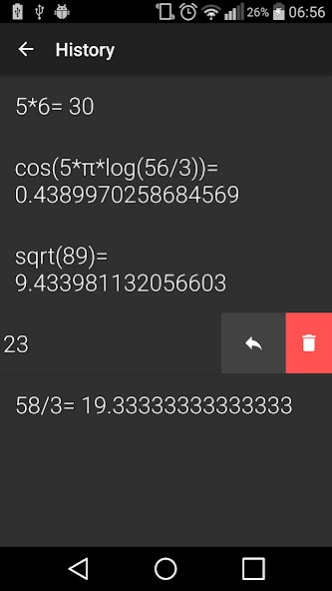SmartCalc 1.1.1
Free Version
Publisher Description
SmartCalc - Scientific calculator with plot by “Villa Greppi” High School
SmartCalc is an advanced scientific calculator with plot functionality. It has a built in expression parser that allows to evaluate arbitrary well-formed mathematical expressions.
SmartCalc can plot multiple functions on the same graph and users can share plot graph as image or as CSV file.
SmartCalc has advanced history options that allows users to go back to specific calculation or to eliminate it.
SmartCalc is completely free. It is designed for students that want to share mathematical calculations and plots.
Feature list:
- Memory management
- RAD/DEG support
- Advanced history
- Supported mathematical functions: sin, asin, sinh, cos, acos, cosh, tan, atan, tanh, abs, exp, 1/x, n!, log, ln, ^, sqrt, and all combinations of these, with arbitrary number of parentheses.
- Graph with scroll and zoom functionalities
- Graph with multiple plots
- Graph image share
- Legends on plot can be enabled
- Graph image can be saved in image gallery
- The plot of the functions can be exported as CSV and saved on the external storage or shared with other applications
- Decimal separator is automatically selected according to device language
- Customized keyboards are provided for an easy and efficient input
- Formulary for limits and derivative is provided
- 16 digits precision
About SmartCalc
SmartCalc is a free app for Android published in the PIMS & Calendars list of apps, part of Business.
The company that develops SmartCalc is Istituto "Alessandro Greppi" - Monticello Brianza. The latest version released by its developer is 1.1.1.
To install SmartCalc on your Android device, just click the green Continue To App button above to start the installation process. The app is listed on our website since 2016-06-10 and was downloaded 3 times. We have already checked if the download link is safe, however for your own protection we recommend that you scan the downloaded app with your antivirus. Your antivirus may detect the SmartCalc as malware as malware if the download link to it.issgreppi.miahmohd.calcolatrice is broken.
How to install SmartCalc on your Android device:
- Click on the Continue To App button on our website. This will redirect you to Google Play.
- Once the SmartCalc is shown in the Google Play listing of your Android device, you can start its download and installation. Tap on the Install button located below the search bar and to the right of the app icon.
- A pop-up window with the permissions required by SmartCalc will be shown. Click on Accept to continue the process.
- SmartCalc will be downloaded onto your device, displaying a progress. Once the download completes, the installation will start and you'll get a notification after the installation is finished.